How to make a double-sided copy of the ID card
In daily work and life, double-sided copying of ID cards is a common need, but many people have questions about how to correctly place the ID card to complete double-sided copying. This article will introduce in detail the correct method of duplex copying of ID cards, and attach structured data to help you quickly master the skills.
1. Basic steps for double-sided copying of ID cards
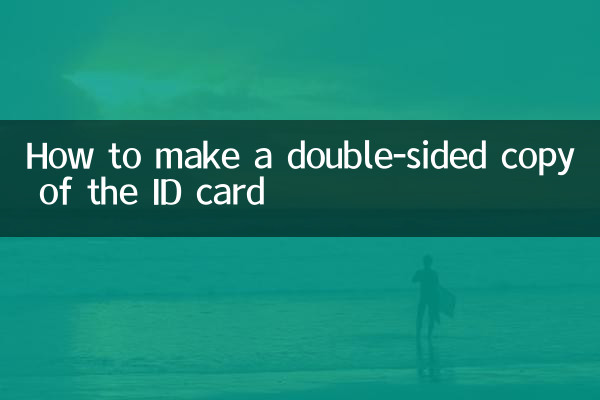
1.Prepare materials: Original ID card, photocopier or printer with copy function.
2.Place ID card: Place the front side of the ID card (the side with the photo) facing down on the upper left corner of the copier glass plate, making sure the edges are aligned.
3.Copy front: Close the cover of the copier and press the copy button to complete the copy of the front side of the ID card.
4.flip id card: Place the reverse side of the ID card (the side with the national emblem) face down and place it in the same position, making sure the direction is consistent with the front side.
5.Copy the reverse side: Close the cover again and press the copy button to complete the copy of the reverse side.
6.Check the effect: Confirm that the information on the front and back is clearly visible and is not misplaced or missing.
2. Common problems and solutions
| question | Reason | Solution |
|---|---|---|
| The image is blurry after copying | The glass plate is dirty or the ID card is not flattened | Clean the glass plate and flatten the ID card with your hands |
| Misalignment of front and back | The placement of ID cards is inconsistent | Make sure the front and back are placed in the same position |
| Copied content is missing | The ID card does not completely cover the scanning area | Adjust the ID card position to the center of the scanning area |
3. Schematic diagram of the placement of double-sided copies of ID cards
| steps | Placement | Things to note |
|---|---|---|
| Front copy | Photos face down, upper left corner aligned | The edge is close to the glass plate to avoid tilting |
| Reverse copy | The national emblem should be placed face down and in the same position. | The direction is consistent with the front, do not rotate |
4. Other practical skills
1.Using the duplex copy function of your copier: Some high-end copiers support automatic double-sided copying, which can complete front and back copying at one time.
2.Adjust copy ratio: Make sure the copy ratio is 100% to avoid shrinking or enlarging the ID card image.
3.Save electronic backup: Scan the ID card and save it as a PDF or image file for subsequent use.
5. Legal and Privacy Notices
1.Keep copies carefully: The copy of the ID card should be marked with the purpose (such as "for XXX only") to prevent abuse.
2.Avoid public dissemination: Do not upload copies of other people’s ID cards to the Internet without permission.
3.Destroy discarded copies promptly: Use a paper shredder to dispose of copies that are no longer needed to protect the security of personal information.
With the above steps and tips, you can easily copy both sides of your ID card. If you still have questions, it is recommended to consult the copier manufacturer or professional technicians.

check the details
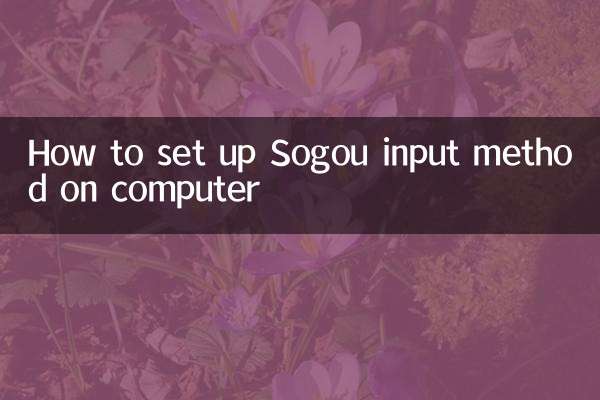
check the details